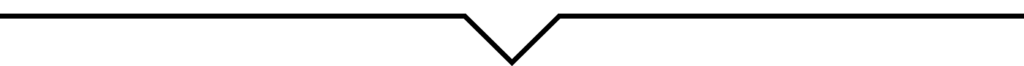How do you analyze your traffic? How can you improve your marketing campaigns? What tools should you use? What are their characteristics? What are they for?
Don’t panic! In this article, we present 4 main marketing tools that you can integrate directly into your site: Google Analytics, Google Tag Manager, Google Tag Manager E-commerce and the Facebook Pixel.
They’ll let you analyze everything from audience behavior, to page loads, to product performance… and much more.
Google Analytics allows you to analyze your website’s audience and traffic, in real time and centrally. But this tool can also be used to improve SEO, e-commerce or your presence on social networks. It can also be linked to Google Search Console, AdSense or Ads.
Once you’ve tagged your site’s pages, you’ll have access to dashboards showing: traffic source, conversions achieved, terminals used by visitors, SEO optimization, number of page views, bounce rate, average visit duration, traffic sources, etc….
You will have access to data in these categories:
- Audience (users, geographic origin, mobile…)
- Acquisition (channels / all traffic, social networks…)
- Behavior (all pages, site speed, etc.)
- Conversion (your objectives…).
Here’s an extract from our Google Analytics Cheat Sheet, which you can find in full in this article.
Google Tag Manager, also known as GTM, makes it easy to analyze the behavior of your customers/visitors to your site. In other words, it implements bits of Javascript code (from Google services or third-party applications such as social networks) on your website.
With Google Tag Manager, you’ll have access to a wide range of data (that Google Analytics doesn’t analyze) such as: clicked Call-To-Actions, newsletter subscriptions, product clicks, products removed from the shopping cart, time spent and degree of scrolling on the page, video triggering, shopping cart abandonment, conversion tracking, etc…
Here’s a video for more information: Google Tag Manager Overview.
Google Tag Manager has expanded to include a specific “E-commerce” tag, for people running an online store or via a mobile application. This tag will enable you to collect and analyze data relating to purchases and transactions made on your website (or app).
You will have access to different categories of reports such as :
- Overview (revenues, e-commerce conversion rates, transactions, average order value…)
- Product performance (revenues, purchases, quantity, average price, etc.) and sales performance (sales by date, etc.).
- Transactions (revenues, taxes, shipping costs, etc.)
- Purchase time (days before transaction…).
Thanks to the Facebook Pixel, an analysis tool, you can measure the effectiveness of your advertising by tracking the behavior of visitors to your website.
Like tags, the Facebook Pixel is in fact a piece of Javascript code to be placed on the pages of your site. It will then be able to track the actions of people who visit your site, enabling you to use them to :
- track conversions (purchase, add to cart, lead and those from your Facebook ads…)
- retargeting (people who have read an article on your blog, added a product to their basket or visited your site without buying…)
- optimize your ads for conversion (making sure they reach the right people) and take advantage of Facebook’s additional advertising tools.
We hope this article will help you see things more clearly! Don’t hesitate to contact us if you have any questions 🙂