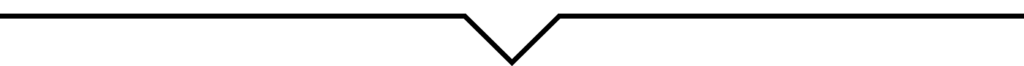What is my browser’s cache memory?
This memory in your browsers is used to save and store data (such as images, HTML, Javascript, cookies, etc.) from the pages of the sites you visit. This temporary “backup” of files means your previously visited web pages load faster.
Why does it need emptying?
- to protect your personal data saved in the cache ;
- to improve the performance of your software (or applications) and their loading times;
- when changes made on a page are not visible (often after refreshing your page).
And above all, how do you empty it?
Here are the steps to clear the cache memory of your browsers: Google Chrome, Firefox, Internet Edge and Safari.
- Google Chrome :
1. At the top right of your screen (just below the cross to close your window) click on the 3 dots to see more Settings ;
2. Click on More tools ;
3. Then click on Delete browsing data ;
4. A Clear navigation data page opens and in the Period section, select All periods ;
5. Then check all suggestions: browsing history, cookies, images and files;
6. To finish, click on Clear data.
- Firefox :
1. In the right-hand corner of your screen, click on the “Bookshop” (the 4 vertical bars) ;
2. Click on History ;
3. Then click on Clear recent history… ;
4. The Delete all history window will open and you can choose the interval to be deleted: All ;
5. Then check all the boxes in the History and Data sections;
6. To finish, click on Delete now.
- Internet Edge:
1. At the top right of your screen (just below the cross to close your window) click on the 3 dots to see more Settings ;
2. Click on History ;
3. Then click on Clear history ;
4. The Erase browsing data window opens, and check all the suggestions;
5. To finish, click on Delete.
- Safari :
1. Click on the Development tab;
2. Then click on Empty caches and you’re done.
Now you know what you have to do!